- Help Center
- Native Pay
- Spend money options
How do I delete a Travel Booking ticket?
Deleting a Travel Booking ticket on the Native Teams platform is a very short and simple process that includes the following steps:
- Log in to your Native Teams account.
- Head to the “Tickets” section of the main menu, located in the left part of your dashboard.
- Find the Travel Booking ticket you’d like to delete, and click on the three dots next to the ticket.
- Delete the ticket from your Native Teams platform.