Our travel booking solution, available for both individuals and businesses through a paid plan, manages all your bookings directly from your Native Teams wallet, automatically covering expenses on the day of purchase.
For businesses:
- With Native Teams, you can effortlessly book business trips. Manage bookings directly from your company wallet or have employees request payment by sending a secure link.
For individuals:
- When booking flights or accommodations, simply mark it as a business trip to enjoy pre-tax benefits or as a personal trip (including taxes), and conveniently pay directly from your Native Teams wallet.
Here's how to request a Travel Booking:
- Go to the Native Teams app: Navigate to the "Native Pay" section.
- Select "Travel Booking": Find and click on the option.
- Enter your details: Input your destination, travel dates, number of travellers, and preferred class/accommodations.
- View options: See a list of available choices from various providers based on your input.
- Choose your option: Select the one that best suits your travel preferences and budget.
- Confirm and pay: Finalise your selection, proceed to checkout, and pay directly from your Native Teams wallet.