- Help Center
- Payments
Can I invoice my clients with Native Teams?
Yes, we offer our own invoicing system, allowing you to effortlessly generate invoices for both local and international clients with just a few clicks.
How to send an invoice?
Go to the menu, choose the ‘’Native Pay’’ option, and then select ‘’create invoice’’. With this feature, you can easily send invoices by entering the payer's name, date, due date, and currency. Additionally, you have the option to include items, attach files, add documents, and add documents from the Native Teams platform.
This feature is currently accessible to subscribers of any of our paid plans. For detailed information, please visit our pricing page.
Not the answer you were looking for? Please feel free to contact our support team for more assistance.