- Help Center
- Tickets
How do I submit a ticket?
Log in to your account and navigate to the dashboard, or navigate to the Menu and select ‘’Tickets’’. Once you've accessed the ticketing feature, you'll find a "Create a ticket" button. Select the relevant option indicating the purpose of your ticket, provide the necessary details, and proceed to submit your ticket.
Any questions? Feel free to contact support at support@nteams.com.