Setting up an LLC with Native Teams is a quick and easy process that requires only a few simple steps on your part:
- Subscribe to our Native Company plan.
- Open your Native Teams wallet, access the main menu, and click on the “Set up legal entity” button under the Native Company section.
- Provide the required LLC information, including entry details, directors, and shareholders. If you need assistance with providing this information, you can book a consultative call with our legal experts.
- Once you provide the necessary information, we will contact you for the company formation and explanation of the tax reporting process.
- After a few days, you will receive an email confirmation from the government, and we will update your request in the app for easy tracking.
- Once your e-commerce LLC is established, we will handle the annual tax reports and stay in touch with you for mail handling and tax reporting.