- Help Center
- Native Company
- Tax Reporting
What do I need to have access to Tax reporting feature?
To access the tax reporting feature, you need to subscribe to our Native Company plan. Here are all the requirements to have an access to the tax reporting feature:
- Native Company subscription:
Ensure you are subscribed to the appropriate Native Company plan that includes the tax reporting feature. - Financial Information:
You’ll need to provide accurate financial data, including income, expenses, and business transactions, to utilise the tax reporting tools effectively. - Legal Entity setup (if applicable):
If you are using a legal entity for your business, make sure your entity is set up and linked to your Native Company account for seamless tax reporting.
Once these prerequisites are met, you will have full access to the platform's tax reporting tools, enabling you to manage your tax obligations with ease.
Not the answer you were looking for? Please feel free to contact our support team for more assistance.