- Help Center
- Partnerships
- Payoneer
How can I disconnect my Payoneer account from Native Teams?
To disconnect your Payoneer account from the Native Teams platform, please follow these steps:
1. Log in to your account on the Native Teams platform.
2. Navigate to the "Settings" section.
3. Select the "Payoneer" option.
4. Within the Payoneer settings, you will find the option to disconnect your Payoneer account.
Please be aware that if you choose to disconnect your Payoneer account, reconnecting it later will require initiating the process again from the beginning. If you're sure you want to disconnect, proceed with caution, as this action will sever the connection between your Payoneer account and the Native Teams platform.