If you want to customise your Native Teams platform with add-ons, you can do it directly through the Native Teams app within a few simple steps:
Log in to your Native Teams account.
Click on the “Add-ons” section in the menu, located in the left part of your dashboard.
A sub-menu will pop up, where you can choose the type of add-ons you want to purchase (services or apps).
Depending on your plan, you will get redirected to a page with all the available add-ons for your account.
Click on the “Activate” button under the add-on you want to purchase.
Depending on the add-on you requested, you may need to fill in some details related to the app or the service.
You can check the status of the add-on you requested through our Ticketing System. Keep in mind that our team will notify you about the possible additional costs related to the add-on you requested before deducting them from your wallet or sending an invoice.
As part of our commitment to provide a more personalised experience for each user on our platform, please note that the pricing and the time to review add-on requests may vary based on each user’s unique use case.
Any questions? Feel free to contact support at support@nteams.com