- Help Center
- Partnerships
- Payoneer
How do I withdraw funds from my Payoneer account and top up my Native Teams account?
To withdraw funds from your Payoneer account and top up your Native Teams account, follow these easy steps:
Log in to your Native Teams account.
Access the Virtual Wallet either through the menu or dashboard.
Click on the 'Add Money' option.
Choose your Payoneer account as the source for adding funds.
Follow the prompts to complete the transaction.
By following these simple steps, you can seamlessly withdraw funds from your Payoneer account and boost your Native Teams wallet balance, enabling you to manage your finances efficiently and conduct transactions with ease.