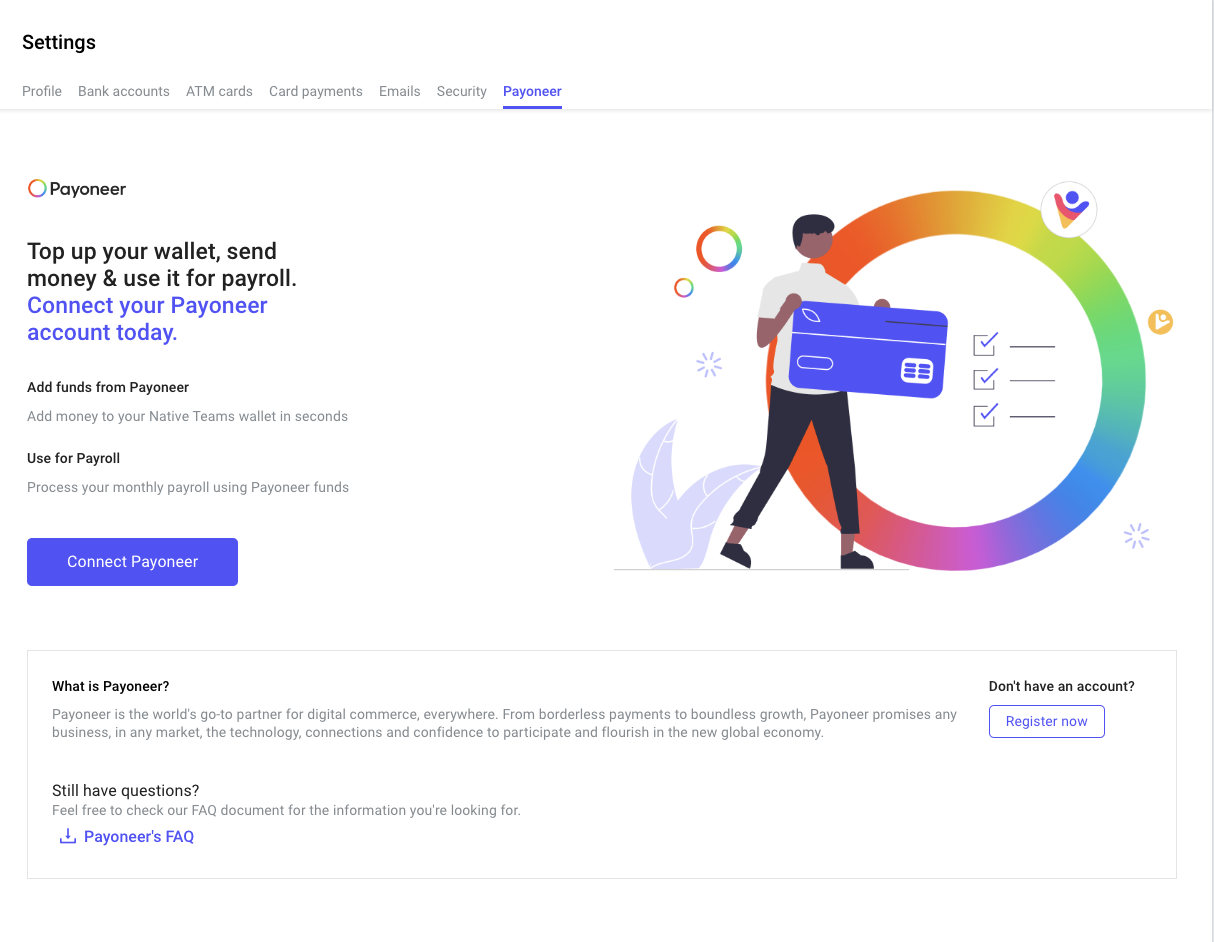- Help Center
- Partnerships
- Payoneer
How to connect my Payoneer account with Native Teams?
To connect your Payoneer account with Native Teams, follow these straightforward steps:
Log in to your Native Teams account.
Go to the 'Settings' section.
Find and select the 'Payoneer' tab.
Look for the "Connect to Payoneer" button and click on it.
Follow the instructions provided to link your Payoneer account with Native Teams.
By following these steps, you'll seamlessly integrate your Payoneer account with the Native Teams platform, enabling smoother financial transactions and enhancing your overall user experience.