To verify if you've exceeded your monthly transaction limit, please review your Transaction History. Download the Transfer Confirmation statement from your Payoneer account by logging in and following these steps:
Click on the "Transactions" tab.
Find the late withdrawal in your transaction list.
Click the paper icon next to the withdrawal details.
In the opened Transaction Details, select "Get Confirmation."
This confirmation could help us to investigate the status of this withdrawal. If these details are incorrect, the transfer to Native Teams will be declined, resulting in the credit's return to your account, which takes up to 14 business days. If the details are correct, contact Payoneer for further inquiry.
For Native Teams assistance, reach out to support@nativeteams.com or the live chat support on the website.