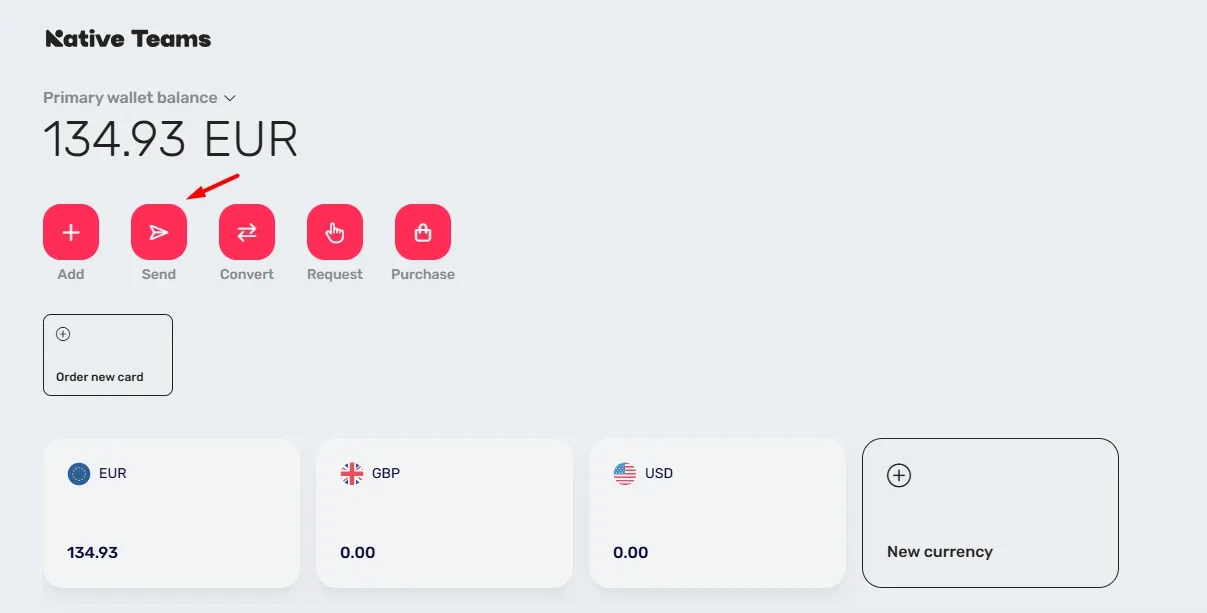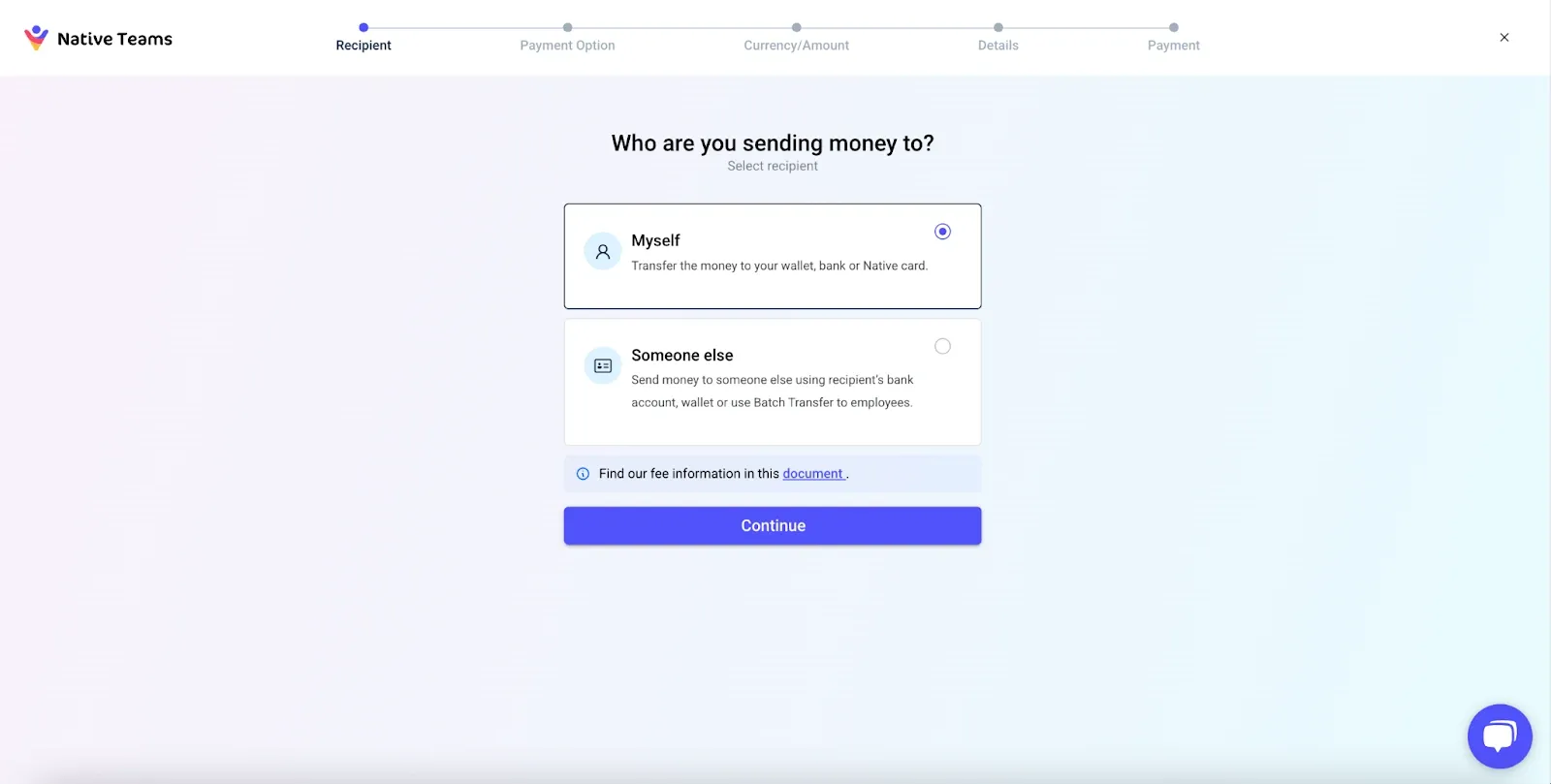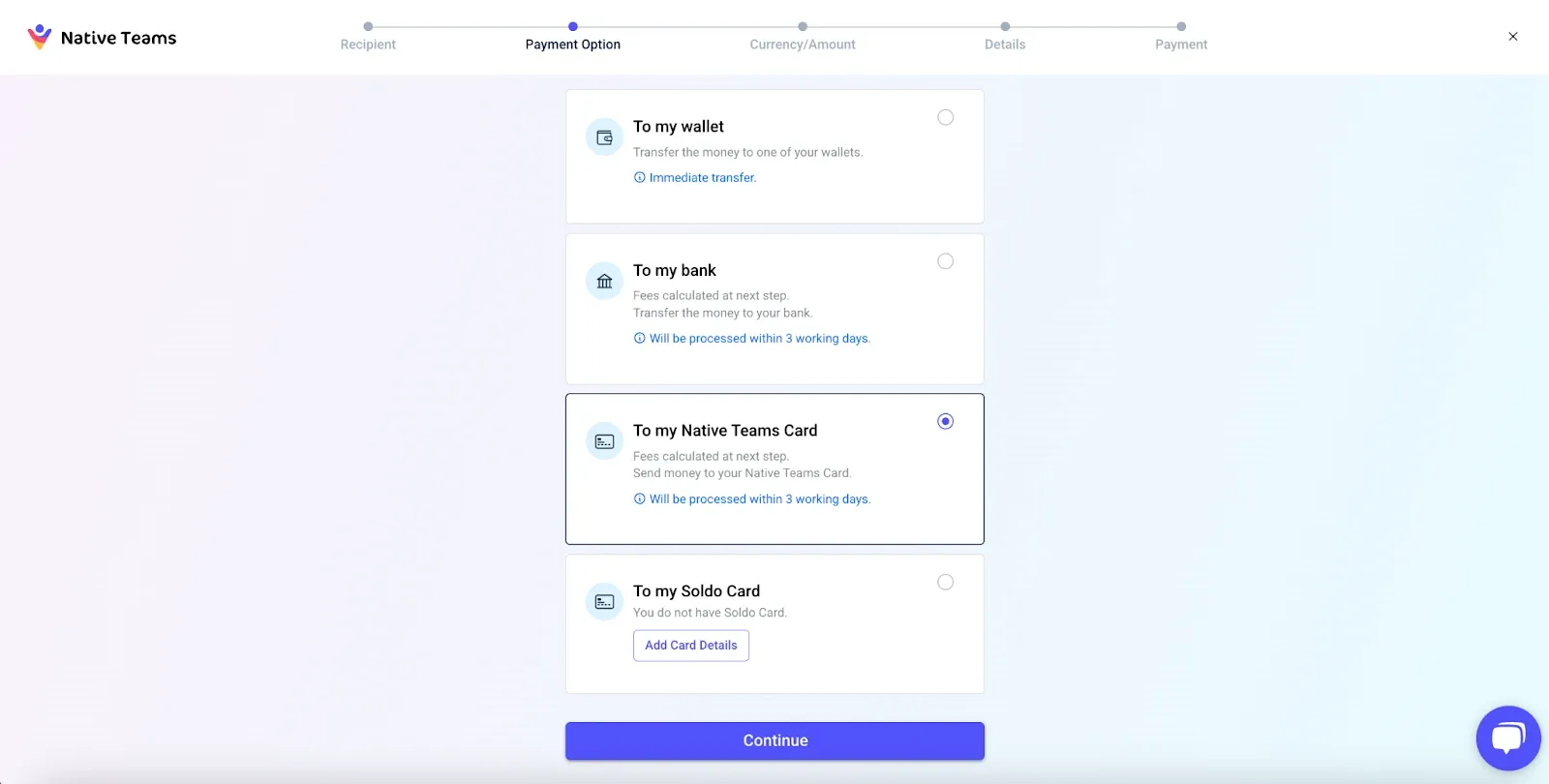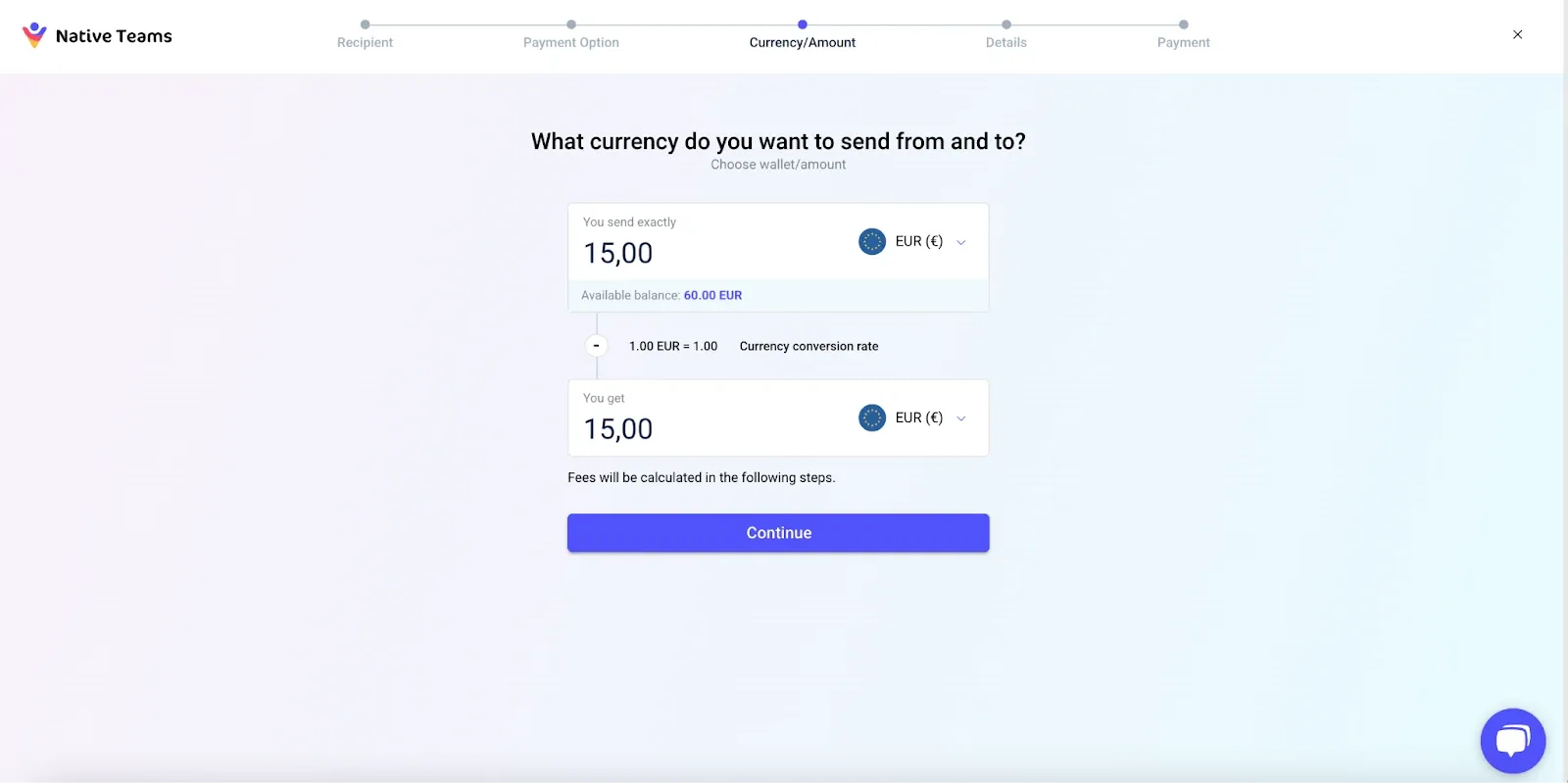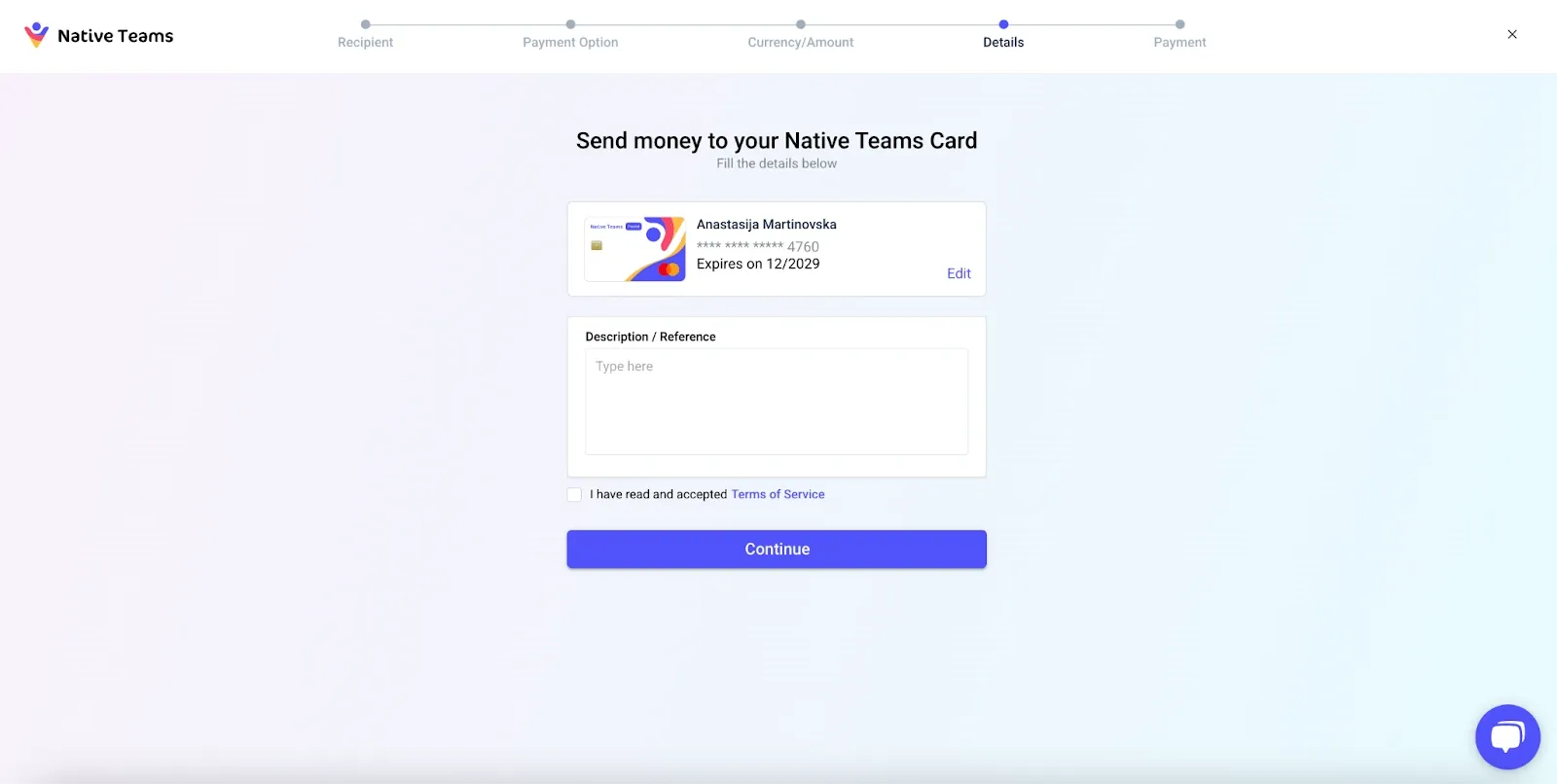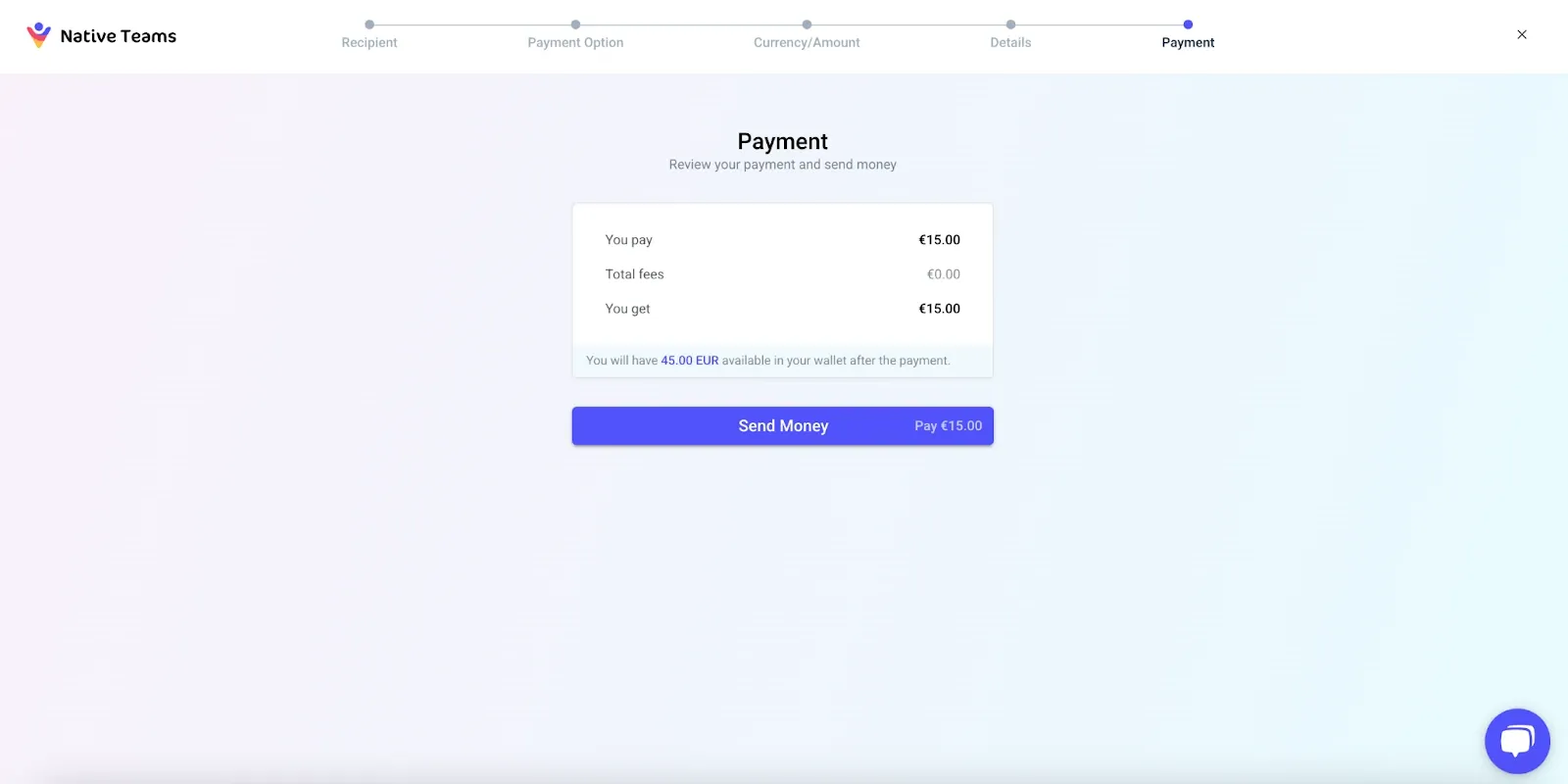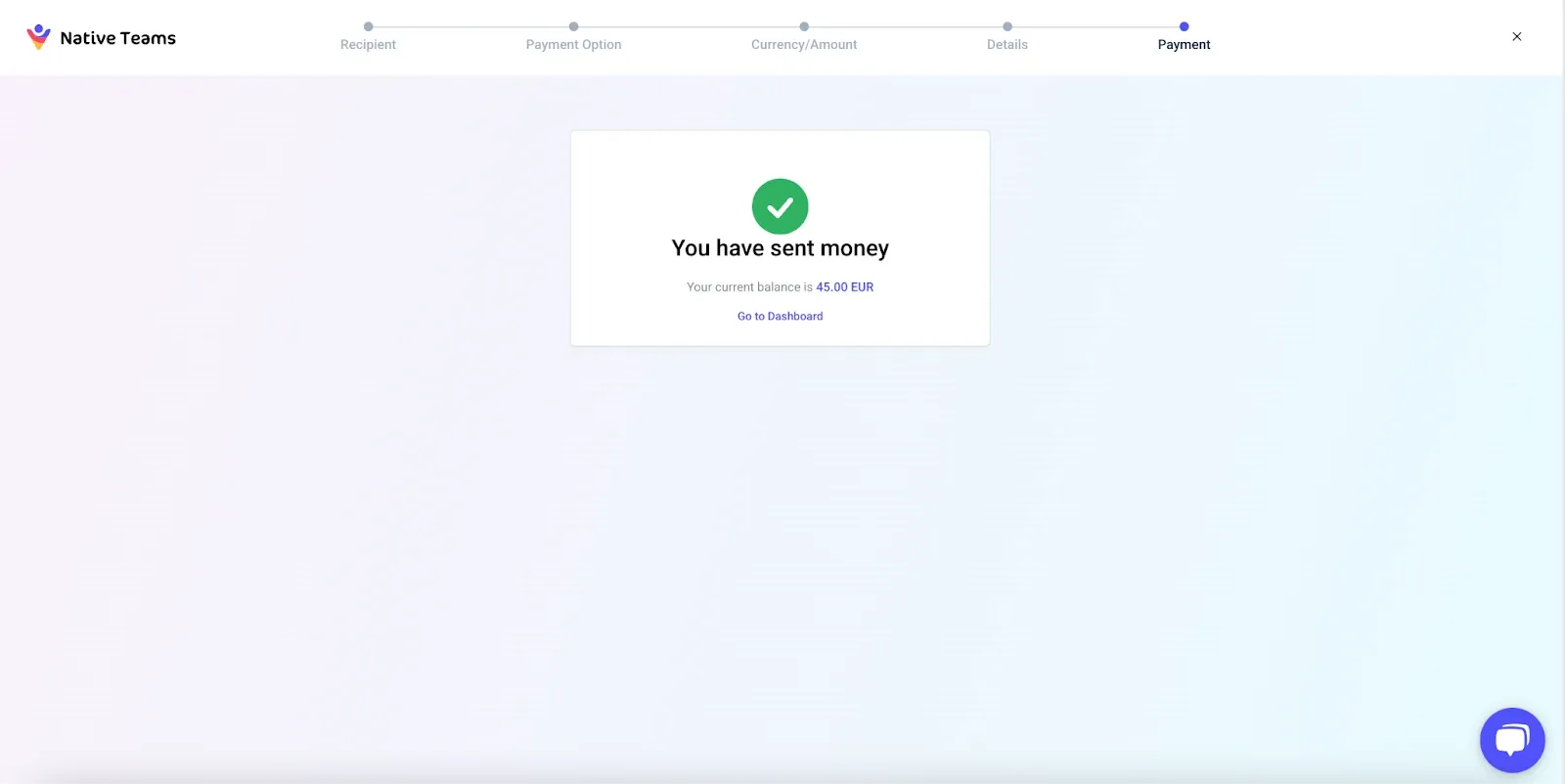Employment
Legal employment for your global team
EOR (Employer of Record)
Your global team, locally employed
Entity Management
Set up and manage entities
HR, Payroll & Benefits
Manage all admin tasks from one place
Global Employee Benefits
Premium benefits for your global team
Relocation and Visa
Relocate your team anywhere
Employment Contracts
Localised employment contracts