Native Teams is a global payments platform that helps you pay your employees all around the world. This is why, when you log in, the first thing you see is your wallet.
The wallet gives you a quick overview of your finances, including your primary balances, total balance, latest transactions, and other options to manage your funds on the Native Teams platform.
While the wallet is the default view that can’t be changed, you can easily access all other features through the main menu. From there, you can find an overview of all your team members and all the key details related to their EOR status, including contracts, payroll, and much more.
Our platform is built to simplify your global employee payments and management, allowing you to keep all your essential HR operations in a single place.
Not the answer you were looking for? Please feel free to contact our support team for more assistance.